Many vision-related symptoms have long been recognized as being associated with demanding visual work-especially near visual work. Administrative assistants, students, anyone at a workstation with demanding, near visual jobs have experienced these symptoms. Because tasks performed at visual display terminals (VDTs) can be particularly visually demanding, they will cause symptoms in a greater percentage of workers than will less visually demanding tasks.
The most frequent visually related symptoms reported by VDT workers include the following:
- Eyestrain (sore eyes or eye fatigue)
- Headache
- Near blurred vision
- Slowness in changing the focus of the eyes (distance to near and vice versa)
- Blurred distance vision after performing near work
- Glare (light) sensitivity
- Eye irritation (burning, dryness, redness)
- Contact lens discomfort
- Neck and shoulder pain
- Back pain
Whether an individual will experience these symptoms depends on the match between the visual skills of the individual and the visual demands of the task. Many people have marginal visual disorders that don't cause symptoms with less demanding visual work but do with more demanding visual work.
A few simple observations or tests can often point out the source of the problems and help suggest solutions.
One common problem for workers is that multifocal lenses (bifocals or progressive addition lenses) designed to meet the daily tasks don't usually work well at the computer. This is because the computer screen is located at a different viewing distance and angle.
The glare problem can be eliminated in several different ways: turning off selected luminaires; reducing the light levels; installing blinds, shades or drapes on windows; putting parabolic louvers on fluorescent fixtures; changing to a light background display; eliminating the auxiliary lighting around workstations; changing wall treatment; and installing indirect lighting systems.
The best way to eliminate the reflection problem is to use an anti-reflection filter. Glass varieties are much better than mesh varieties because they allow a clearer view of the screen. Look for a filter that has the American Optometric Association's seal of acceptance.
For most situations, the center of the screen should be four to nine inches lower than the eyes.
Don't be discouraged if these troubleshooting tips don't always resolve the vision and eye symptoms someone is experiencing. Computer work is very demanding visually, and even minor visual disorders can cause discomfort. Use the illustration below as a guide.
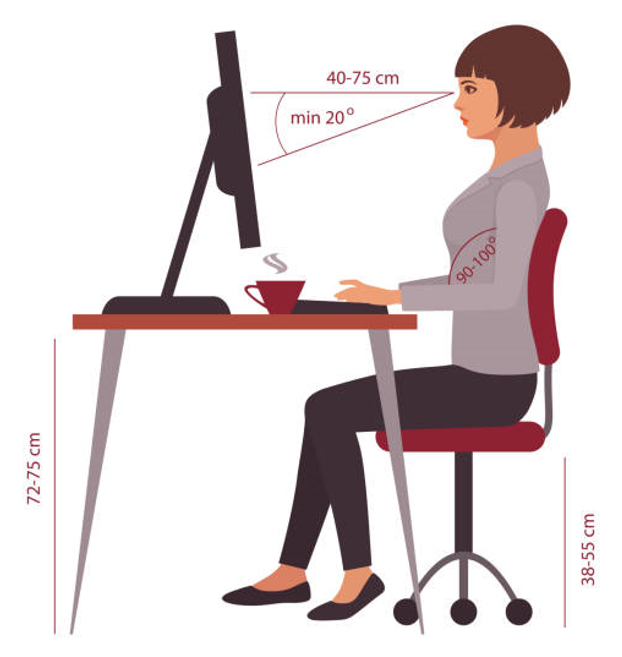
#HRandBenefits